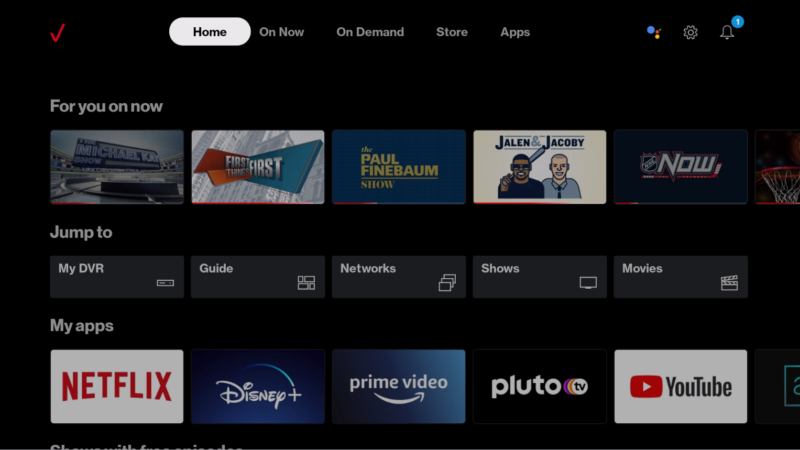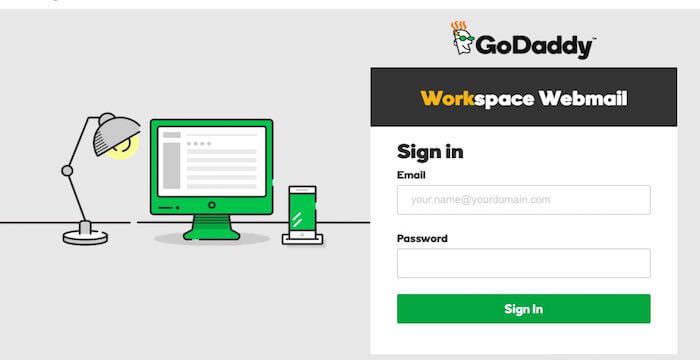How To Get Ring Light On Snapchat in 2022 | Snapchat Introduces New Interesting Features!

How to get the ring light on snapchat – The latest update to Snapchat’s ring light feature allows users to take photos in dim environments. So, Tell Me—How Do I Get That Snapchat Ring Light? A dedicated ring light is unnecessary. As a result of this function, you may use your smartphone to take photographs and record videos without ever leaving the ease of your own home. However, many people wonder about the answer to the question of how to get the ring light on snapchat as it is one of the new features on snapchat.
Snapchat’s Lenses and Filters are often regarded as the most advanced and creative available. The app allows you to take photos and customize them with fun stickers. It’s never dull since new Lenses are being introduced practically daily. The app’s widespread appeal may be attributed mainly to the Lenses and Filters it offers. Thanks to the additional ring light function, you can take as many selfies as you want, regardless of the time of day.
You need to activate the ring light function
whenever ambient light is inadequate. Let’s check how to get the ring light on snapchat in detail.
Tutorial: Snapchat’s Ring Light and How to Get It
SnapChat is simple to navigate and use. It takes little time to learn your route around the app’s interface. If you use Snapchat often, you will understand. Here’s a quick tutorial on How to Get Ring Light on Snapchat, in case you’re new to the app or have yet to hear about this cool new feature.
What Android Users Need to Know About the Ring Light Feature on Snapchat?
You may utilize Snapchat’s ring light feature if the lighting is poor. This function enables you to take selfies in any lighting condition, whether bright outside or overcast. The steps are as follows:
1. Launch Snapchat.
2. Go to the camera settings and choose the one facing the front.
To activate the Snapchat ring light in 2022, follow these steps:
2. Click the flash icon in the top right. With this, the ring light will activate!
There are now several customization choices again for ring lights. Snapchat has three distinct color schemes: basic, warm, and calm. It’s possible to tailor the brightness of these lights to your requirements. To do so, merely adjust the slider underneath the color picker.
Read More – Is your Snapchat Account Locked?
The iOS Guide to Snapchat’s Ring Light
Visit a new area and wish you could use Snapchat’s excellent Lenses, but the lighting could be better. The ring light function will rescue your beautiful images in certain situations. Learn how to activate the function on iOS here.
1. Launch Snapchat.
Second, make sure the camera is facing forward.
Then, in the upper right, choose the Flash icon.
There are now two choices to make: Regular and Ring. Just go ahead and tap that ring.
Snapchat’s Ring Light: How to Mute It
You may disable Snapchat’s ring light feature while the sun is out. Likewise, you may disable the ring light function if you want to shoot in daylight or during the golden hour. So, let’s check out the Snapchat ring light-off option.
How to Disable Snapchat’s Ring Light on Android
The golden hour is the best time of day for natural illumination. Here’s how to use natural light while shooting videos or photography.
1. Launch Snapchat.
Two, activate flash by clicking its icon.
When you disable the ring light, the screen will return to its previous state.
Snapchat’s iOS Ring Light off Switch
I mean, you probably don’t need the ring light if you’re going to be taking pictures of people having fun on the beach. Snapchat also allows you to disable the flash and take pictures of yourself in ambient light. Learn how to disable this function below.
1. Launch Snapchat.
You should then click the Flash icon.
The next step is to choose the option labeled “Regular.”
Conclusion
As such, you should now be able to turn on Snapchat’s ring light. It is a fantastic enhancement to the app. There is no longer any need to avoid taking and posting Snapchats of your most memorable events because of the dim lighting. Instead, enjoy the freedom to record the wild late-night antics you and your pals get up to.
Read More – WHAT DOES WSG MEAN ON SNAPCHAT?
Faq
Why can’t I get the ring light on snapchat?
You must have a clear front-facing camera
What version of snapchat has a ring light?
The latest version of snapchat has a ring light feature.
The above-listed portion explains the answer to the question of how to get the ring light on snapchat in detail.