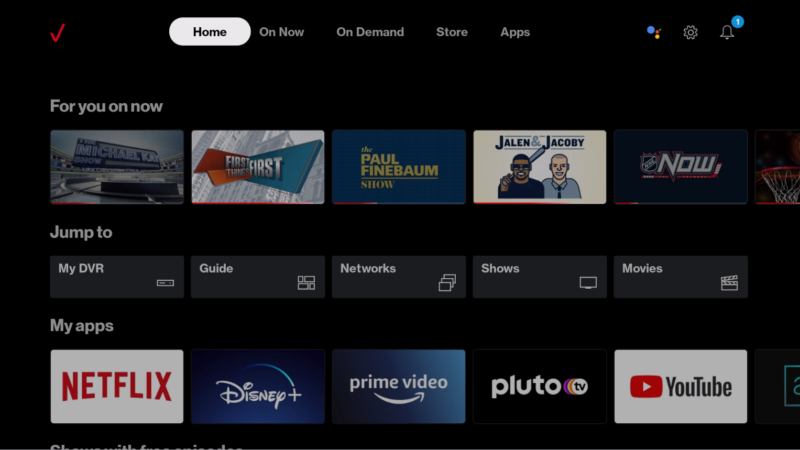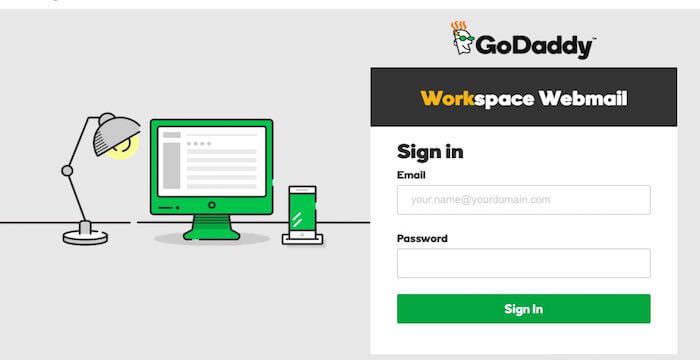What Is SSD Storage & What is Solid-State Drive Used For?

So what is SSD storage? The solid-state drive (SSD) is the new generation of storage devices used in laptops and computers. Solid-state drive replaces the traditional mechanical hard drive by using flash-based memory, which is faster than the hard drive.
The hard drive runs slower, which makes the computer slow in processing. SSD boosts up the computer due to the fast throughputs and low read-access times. In this article, we are going to share what is SSD storage and how it works.
What is a Solid-state drive?
For many years, data was primarily stored on the mechanical hard drives. The hard disk is based on moving parts, like read/write, that go forth and back to collect data. The new SSD works totally; differently, SSD uses an easy memory chip called NAND flash memory that has no moving parts.
The solid-state drive experiments were started in the 1950, and in 1980 they were started using the SSD in supercomputers. However, at that time, this technology was super expensive, and the storage capacity was 2MB to 20MB. The solid-state drive was mostly used in the aerospace and military sectors.
In 1990, the hardware changes caused SSD prices to drop significantly. The lifespan of a solid-state drive is roughly ten years. By doing some modifications in SSD in 2000, it becomes more reliable and gives more speed for the decades.
What are Solid-state drives used for?
The SSD began in high-performance technology areas where this drive takes low access time but comes at a higher cost. However, by doing some modifications, it becomes cheaper to use SSD in laptops and PCs.
The benefits of SSD in the following areas:
- Gaming – Gaming PCs and laptops have always pushed the limits of modern computing technology, providing nearly expensive hardware for the advantage of gaming performance. The SSD is best for gaming computers because they regularly read and write files like maps, textures, characters, and levels.
- Business – Companies working with large amounts of data like data analysis or programming usually rely on the SSD, and it helps to accelerate files to open and transfer.
- Servers – The servers need the solid-state drive to get quickly read and write in order to serve their clients as quickly as possible.
- Mobility – The solid-state drive uses low power; because of that, it helps tablets and laptops to better battery life. The SSD is also shock-resistant, which lowers the chances of data loss when the mobile device is dropped.
Different Types Of SSDs
When you shop for the solid-state drive, you will see different types of SSD like PCIe or mSATA. So what is mSATA or PCIe mean? To connect the SSD to your system, you need to check on the motherboard that what type of SSD is supported.
- NVMe and PCIe SSDs: The PCIe means PCI Express is usually used to connect network cards, graphic cards, or other hardware. This interface gives you low latency and high bandwidth, making it perfect when you need super fast communication between the SSD and the RAM / CPU. NVMe means Nonvolatile Memory Express standard that offers lower latency and higher input-output per second than SATA. NVMe can take up to 16 GB per second of raw data, thanks to dual parallel channels.
- mSATA III, SATA III, and normal SSDs: SATA means Serial advanced technology attachment is the older interface which is designed for storage with the speed of 6GB per second. SATA is slowly being replaced by NVMe, which is faster than SATA. However, older laptops and PCs with a hard disk would benefit from upgrading to SATA SSD.
Frequently Asked Questions
What is SSD storage used for?
The solid-state drive (SSD) is the new generation of storage devices used in laptops and computers. Solid-state drive replaces the traditional mechanical hard drive by using flash-based memory, which is faster than the hard drive. It is used for gaming, business, servers, and mobility.
Do I need both a hard drive and SSD?
You do not need both; however, SSD for the operating system and HDD for the storage drive can be the best choice for the computer. The computer will run smoothly and quickly with SDD and HDD.
Which SSD is best?
- Samsung 970 Evo Plus
- Addlink S70
- Corsair MP400
- Intel SSD 665P
- Crucial P1
- WD Blue SN550
- Sabrent Rocket
- Adata XPG SX8200 Pro
Will SSD improve speed?
The solid-state drive can give you significant speed in many ways. The speed in SSD is average about 10 to 13 seconds compared to 30 to 40 seconds for the hard drive.
Can I replace hard drive with SSD?
Well, it is the best option to replace the hard disk with an SSD to improve the performance of the computer.