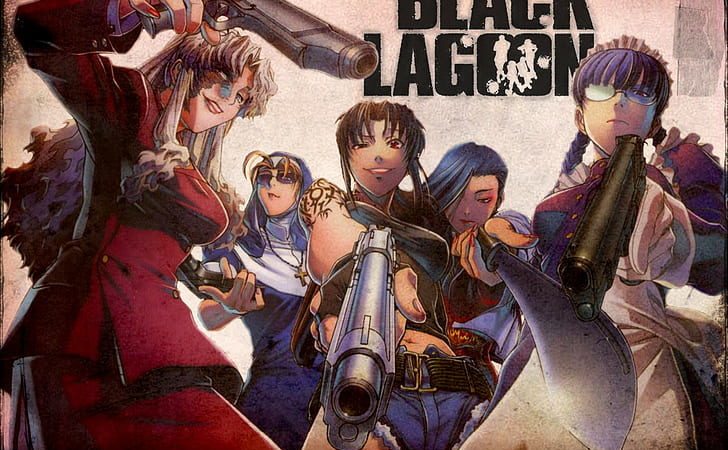Where is My Clipboard on My Phone?

If Where is my Clipboard on the phone, a question that is coming to your mind, and you have somehow stumbled here, let me first assure you, you have come to the right place.
In this post, you will learn how to access clipboards on an android phone and how you can remove the android history.
Steps To Use Clipper Clipboard Manager:
One of the easiest ways to access the clipboard history is by using the clipboard manager app. Clipper Clipboard Manager is the easiest tool to use, even though Google Play has various other alternatives to choose from.
- First, go to Google Play. Now install the Clipper Clipboard and its Manager app. Launch the app to start. You can long-press on a text and click on copy to save the text to Clipboard. The text will appear in the Clipboard log inside this app.
- Click on the three dots on the right side of the clipboard snipper and go to menu options.
- In the menu bar, you will see View, Edit, Share or Select, so that you can copy-paste the text anywhere you like.
- Without an app like Clipper, you can only access the last item that you will copy to the Clipboard. However, with the help of the clipboard manager, you will get access to the clipboard history to allow you to access anything you have saved here.
How to Delete Your Android Clipboard Content?
- In case you have been using the Clipboard Manager on your android phone, you will see a Delete option where you can select three dots on the right side. You can use this to clean any items already saved on your Clipboard.
- Another way to resolve this problem is by using the Gboard keyboard, which comes with new android mobiles. If you do not have it, you can download it from Google Play.
- Go to the messaging application on your Android device and press + symbol located on the left side of the text field.
- Choose the keyboard icon. On the keypad, choose “>” his symbol. From here, you can access the clipboard icon and open it on your device.
- In case you have never used a clipboard on your phone, you can check for a notification asking to turn on the Google keyboard clipboard. You can turn on the Clipboard from there.
- When the clipboard notification is turned on, anytime you copy something, it will be automatically. You can tap on the clipboard icon on the Google Android keyboard and see the history of all the recent items added to your Clipboard.
- If you wish to delete any item from the Clipboard, you can tap on the edit icon and select any item that you want to delete. Tap on the trash icon, and it will be deleted.
- The clipboard manager features a built-in keyboard app that is usually dependent on which version of Android device you have.
Where Is My Clipboard Located on my Android Phone?
You cannot access the Clipboard on your phone directly. Whenever you save a text on your Clipboard, all the data is stored in your device Ram. For instance, in Samsung, the clipboard history is saved in a file in Clipboard or the data directory.
Even if you have a Samsung phone, you cannot access the file without rooting the phone. However, you can access the clipboard history on your Android phone with the help of the clipboard manager app.
We hope now you know how to access clipboards on an Android phone. If you have any queries regarding the Clipboard, drop them down in the comment section.